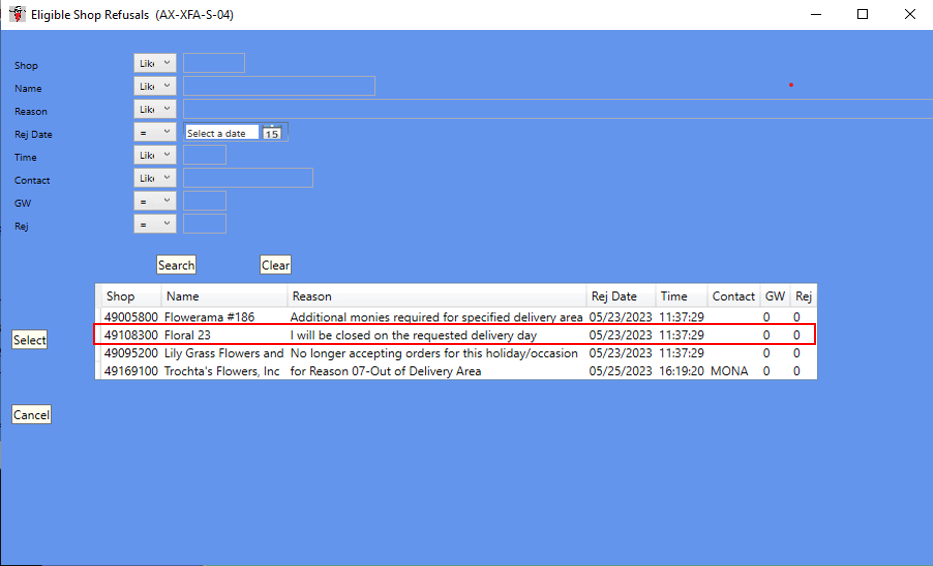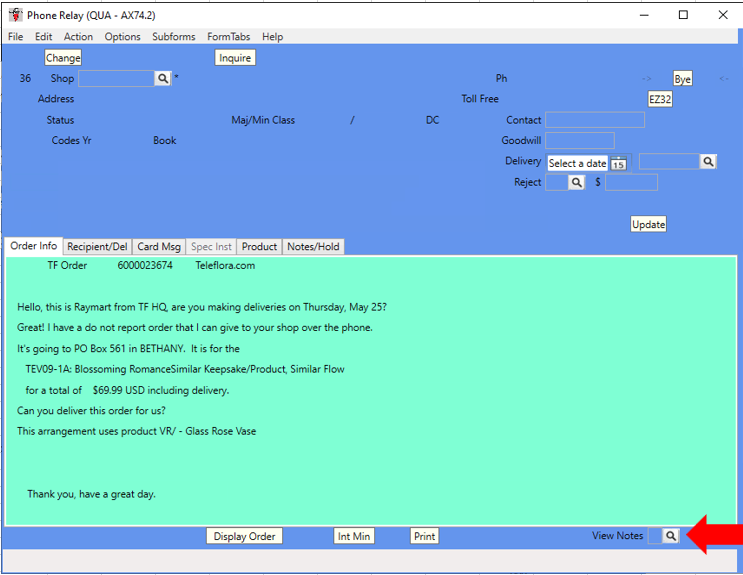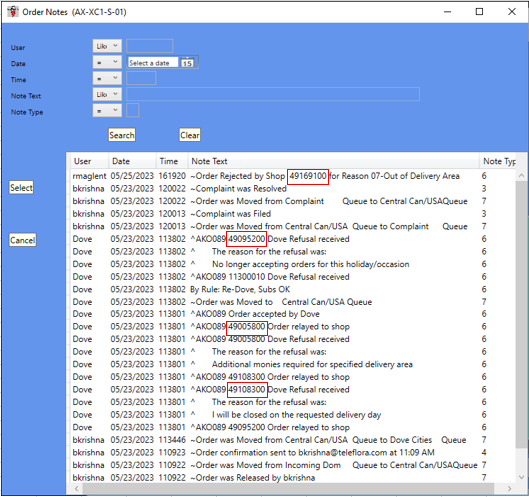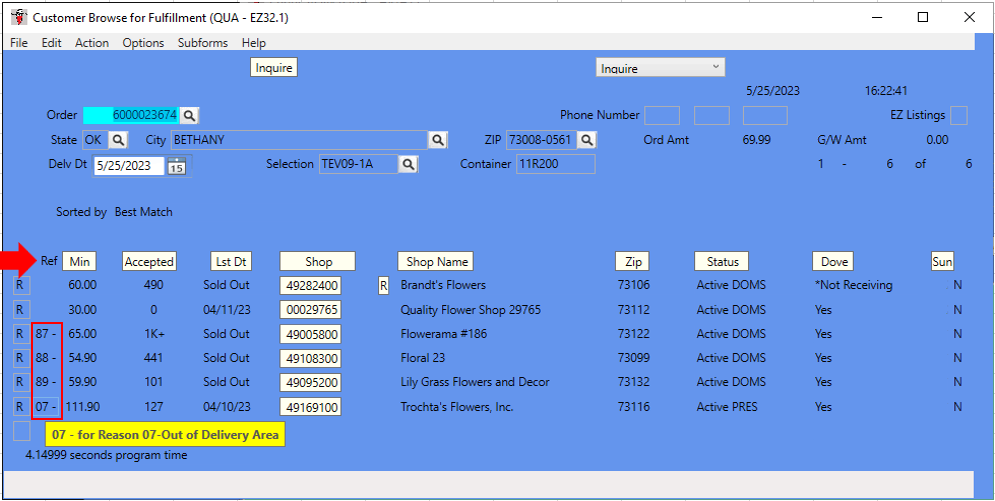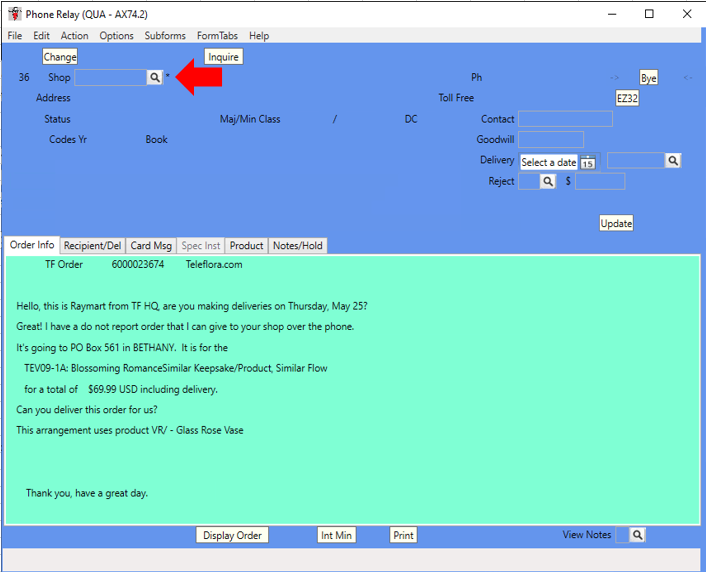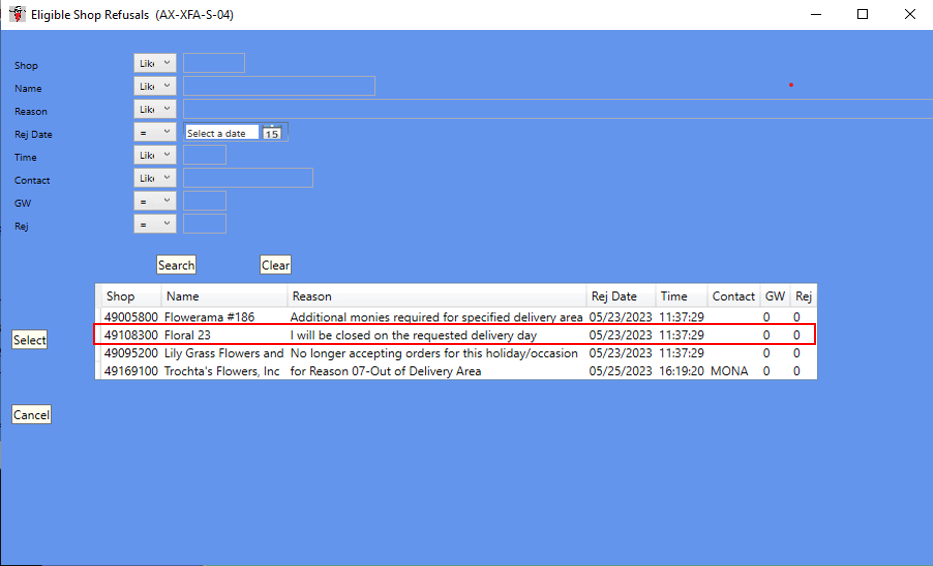Identifying Shops
First make sure to review the 6 tabs of information before callings shops and review the NOTES Properly.
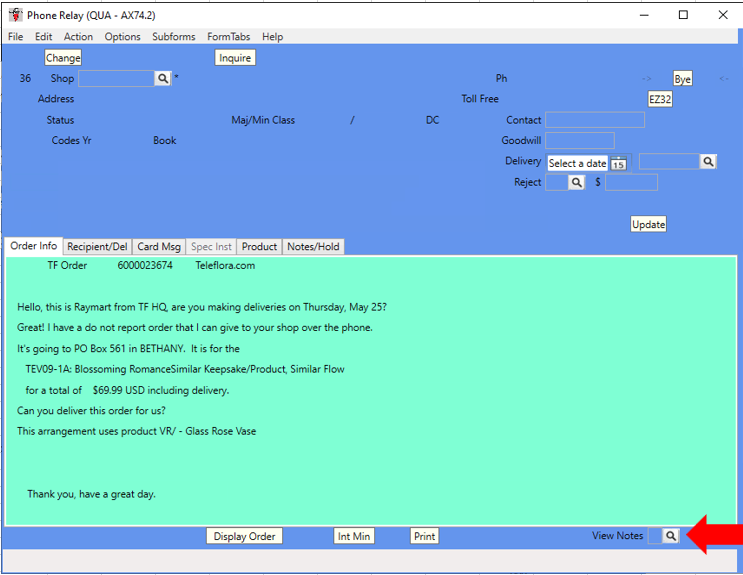
To review the notes, click the View Notes button and read notes from Bottom to Top by identifying the shops ID one by one if you can still call that specific shop.
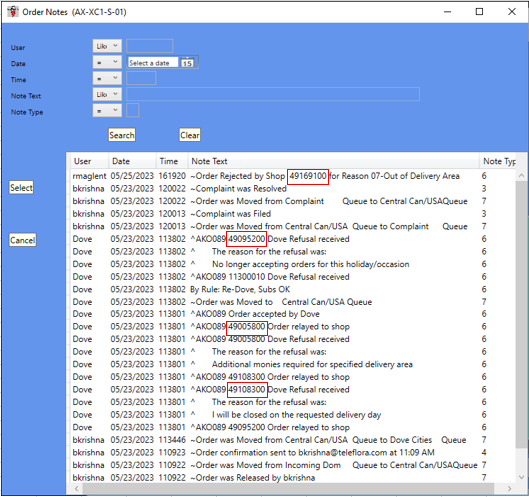
The other way of identifying shops is on EZ32 by hovering your cursor to the rejections under the Ref Word and it will shows you the specific reject reasons of that shop.
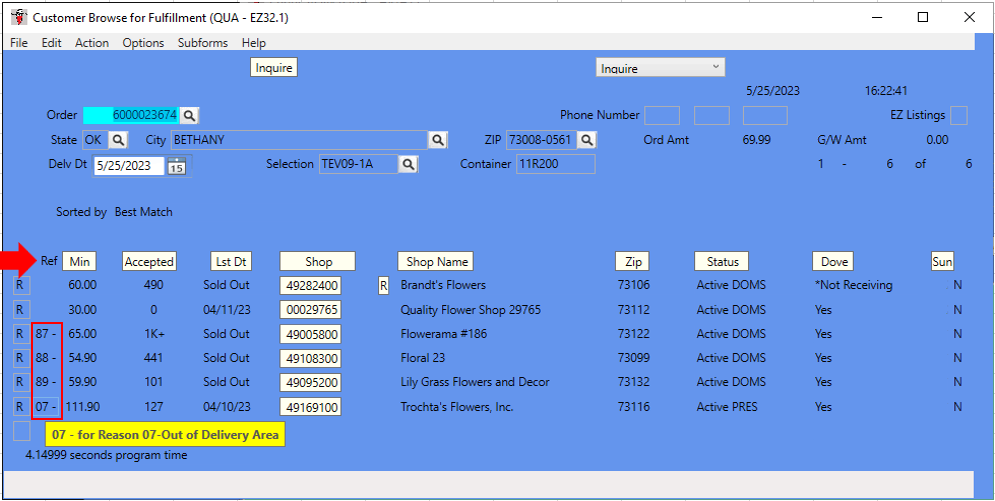
If you want to relay back the order to the shop that you previously rejected you can easily click the Dove Refusal Button
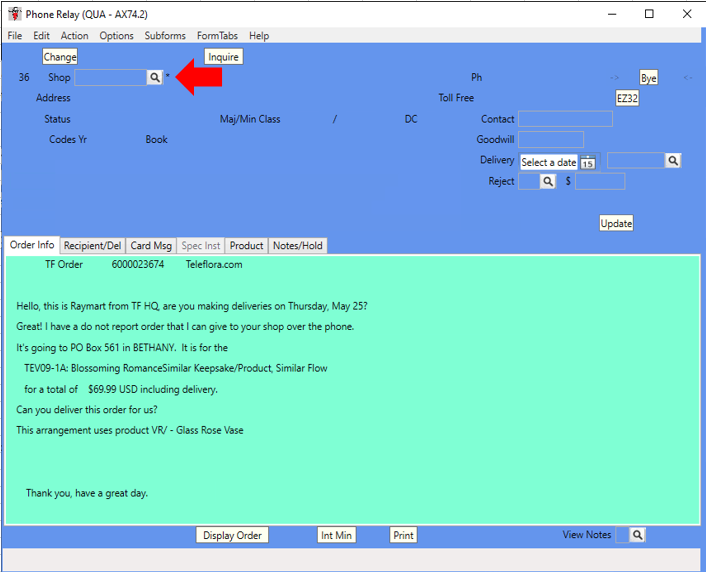
Then double click the shop that you choose and to apply the shop to the order just click Inquire button.