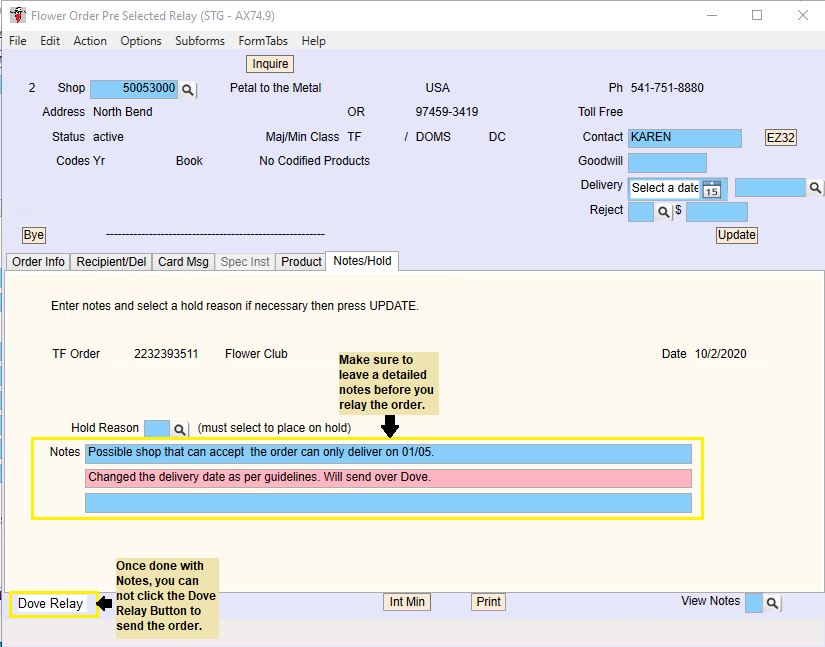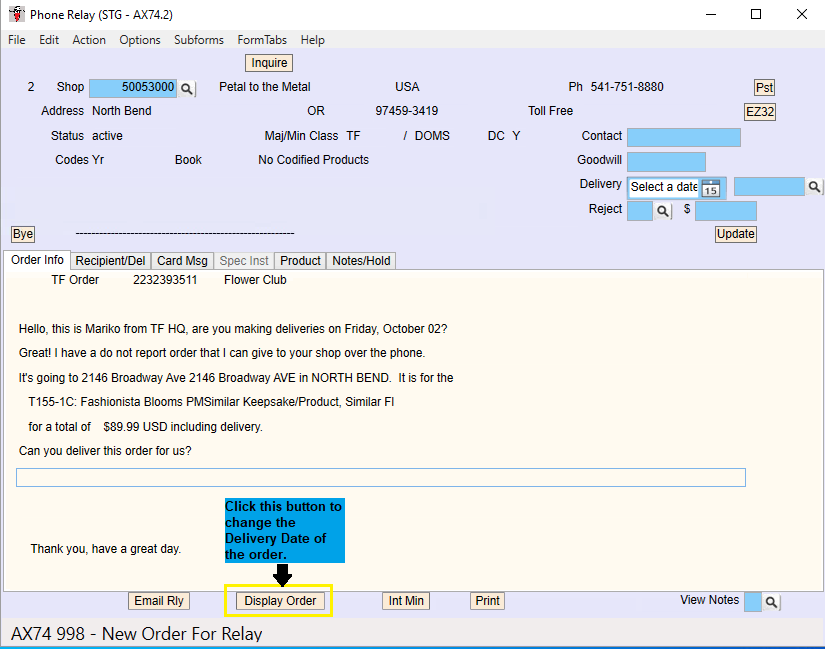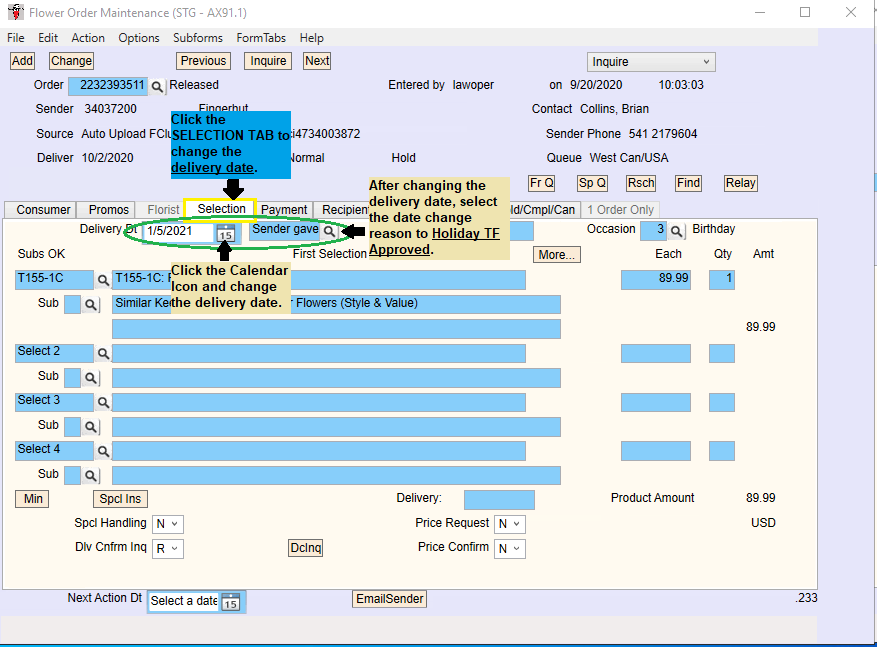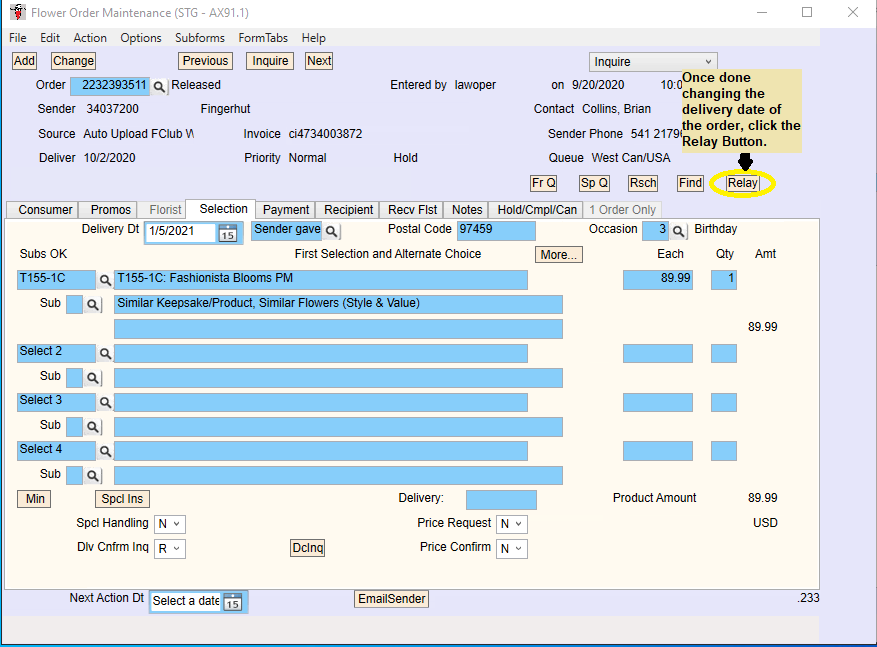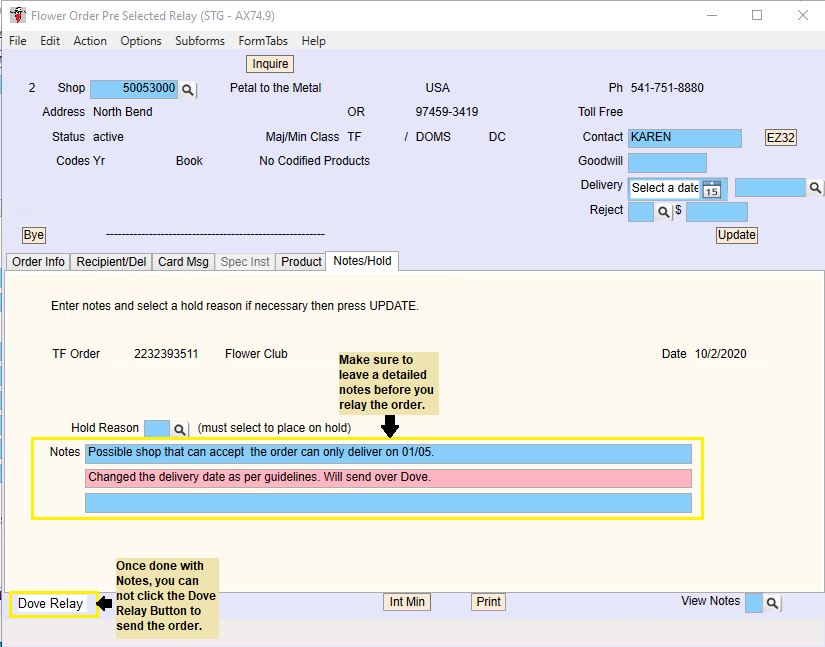OCO Flex Date Approved Process
If shops can only deliver within the Flex Dates Approved by TF, you can relay the order as long as it is within the Flex Date
Step 1: Advised the florist that they can deliver the order within the Flex Date given by TF.
Agent Spiel:"You can have this order delivered between (advise the approved flex dates for the order)."
Step 2: Before you Dove Relay the order, you need to change the delivery date of the order according to when the florist will be able to deliver it. To change the Delivery Date, click Display Order button on the bottom part of AX74.
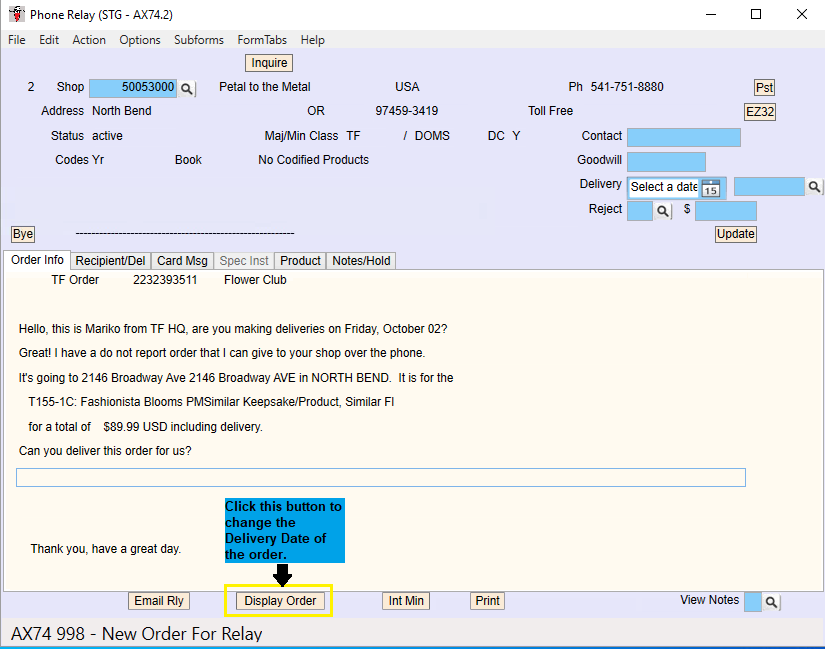
Step 3: Step 3: Go to Selection Tab and change the delivery date by clicking the Calendar Icon above the selection description box. Choose the date you agreed on with the florist and then click Change button to save.
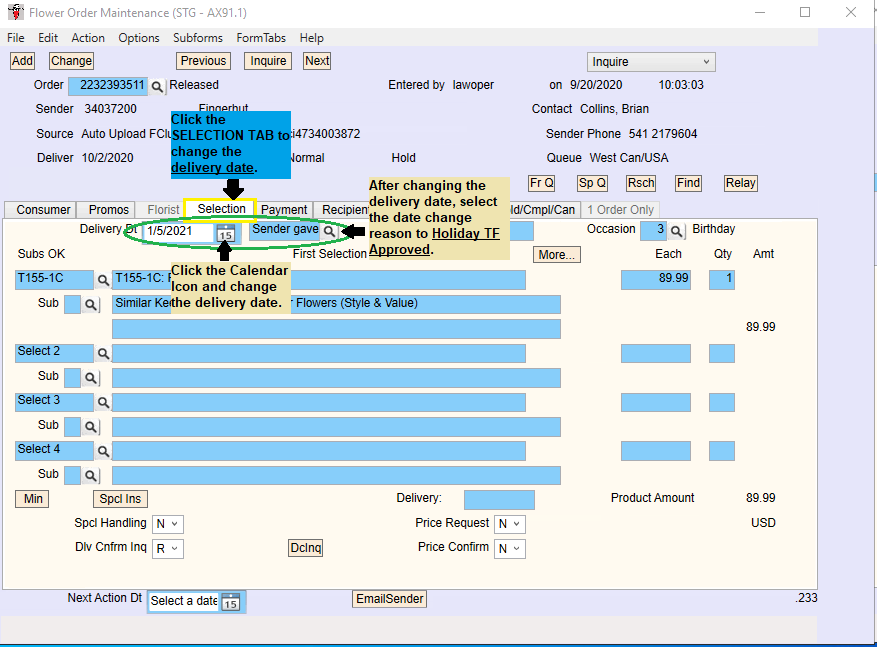
Step 4: Click the Relay Button on the upper right of AX91 below the name of the Sender.
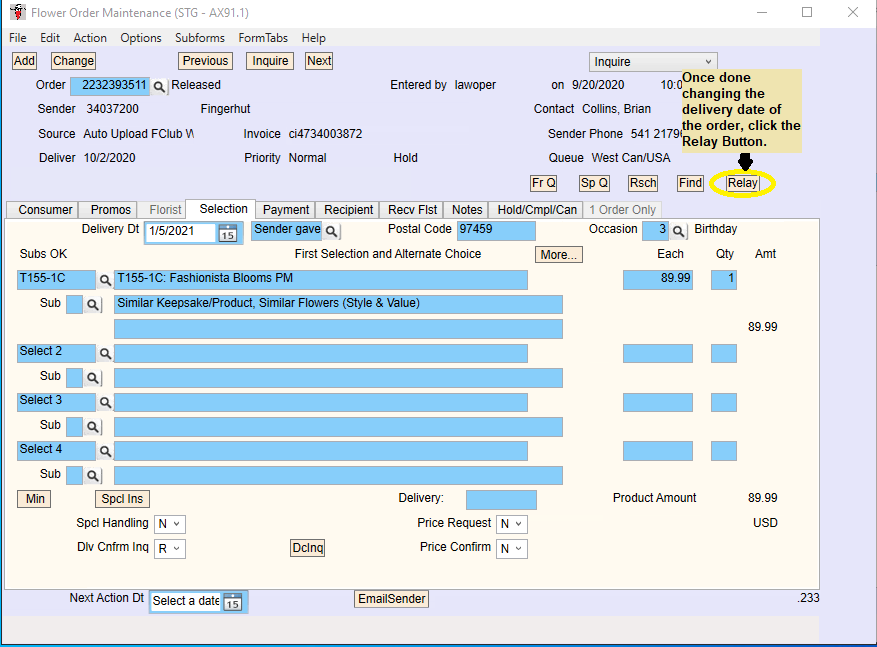
Step 5: Before you click Dove Relay the order make sure you leave notes and specify that selection was change to CHOICE2 as per guidelines.